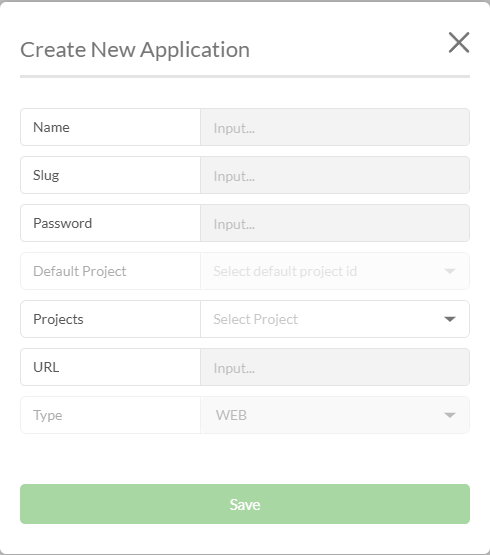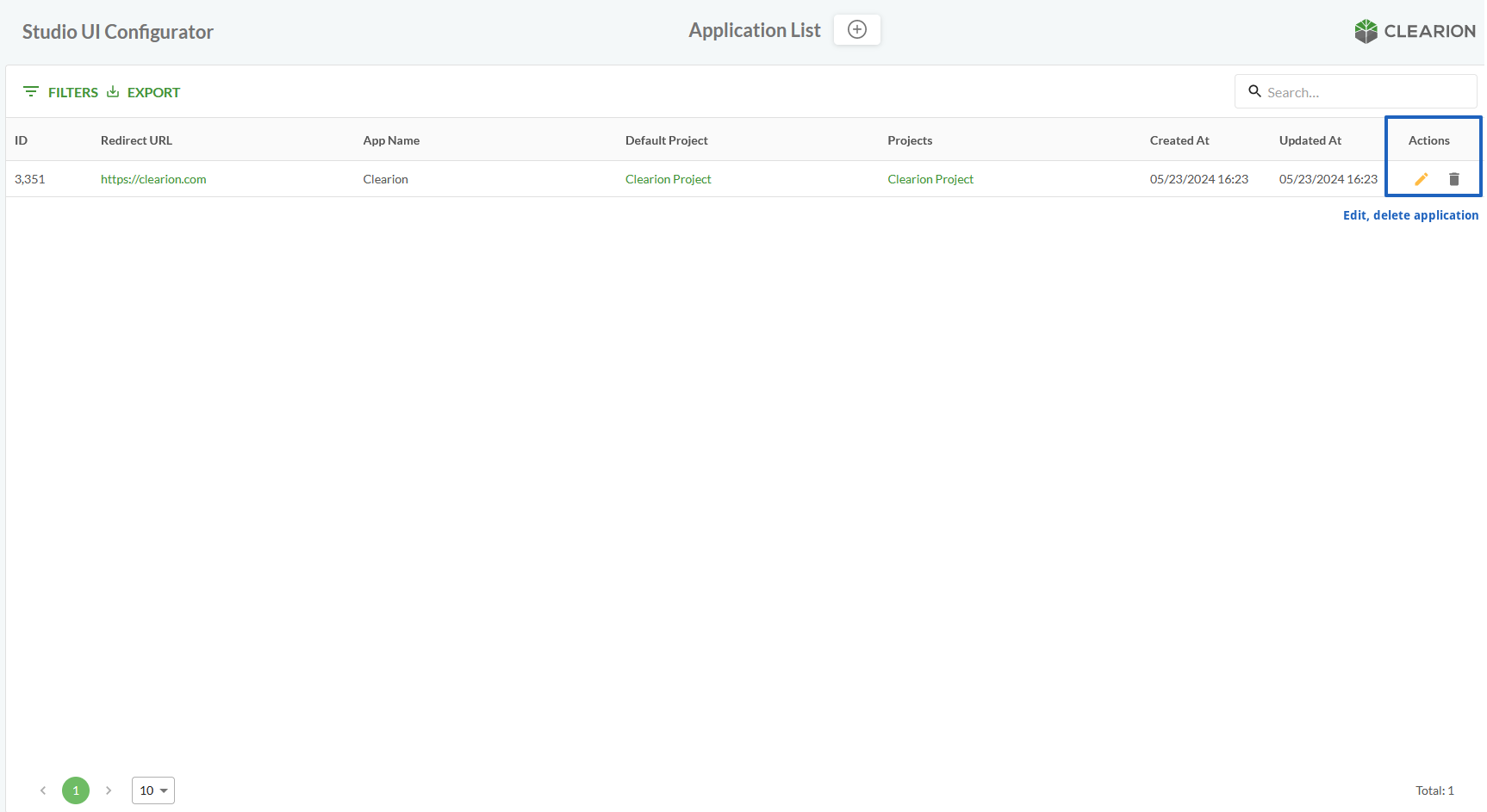Application
Represents the abstraction level that combines the configuration of a project into a single deployable batch.
Application list
Represent the list of applications created within one Workspace.
Actions on the Application List page
Action | Description | Visualization |
|---|---|---|
Create new application |
|
|
Edit application |
|
|
Delete application |
|