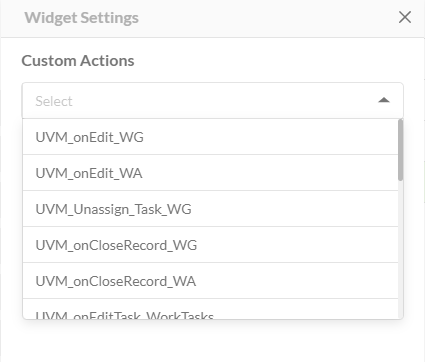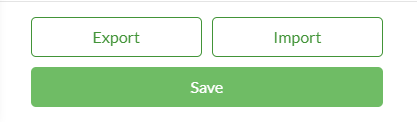Work Spans Widget
Serves to configure a panel with two tabs that contain data from the Feature Table(s).
For instance - a business flow that allows the creation and removal of tasks related to a specific layer.
A common use case is to create a span task for a work group on a particular territory.
Work Spans configuration settings
Field | Description | Visualization |
|---|
Name | | .png)
|
Work Record Configuration | Work Record Closed State | .png)
|
Available Tasks Configuration | Available Tasks Source | .png)
|
Available Tasks Foreign Key FK field in assigned Span Tasks table Determine if the task record should be displayed as Available or Assigned to the particular feature in the feature layer If the Assigned Primary Key equals Available Foreign Key then this task is an assigned Span Task and will be displayed in the Span Tasks table If the Assigned Primary Key does not equal the Available Foreign Key then this task is an Available Span and will be displayed in the Available Spans table
| 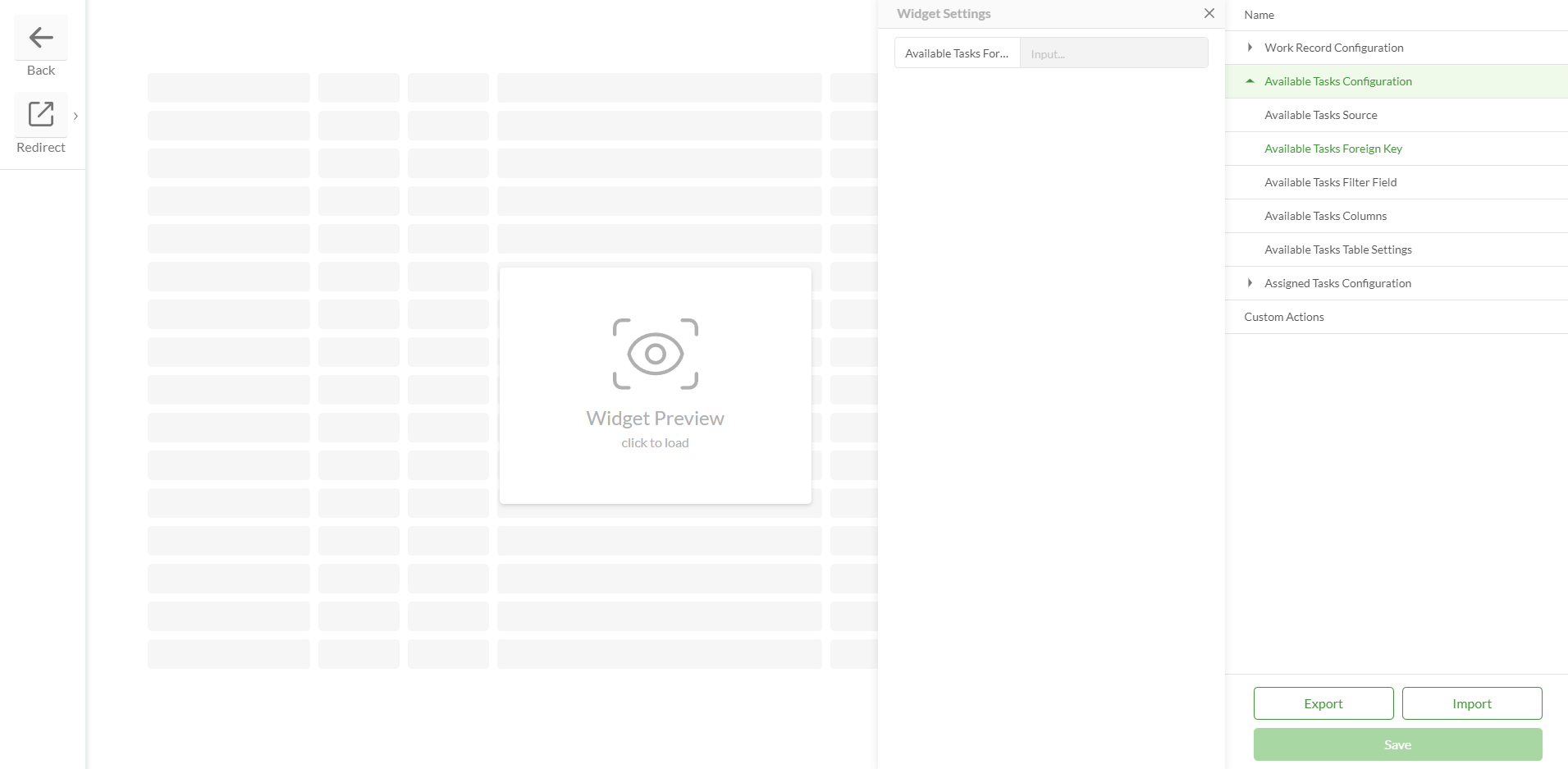
|
Available Tasks Filter Field | 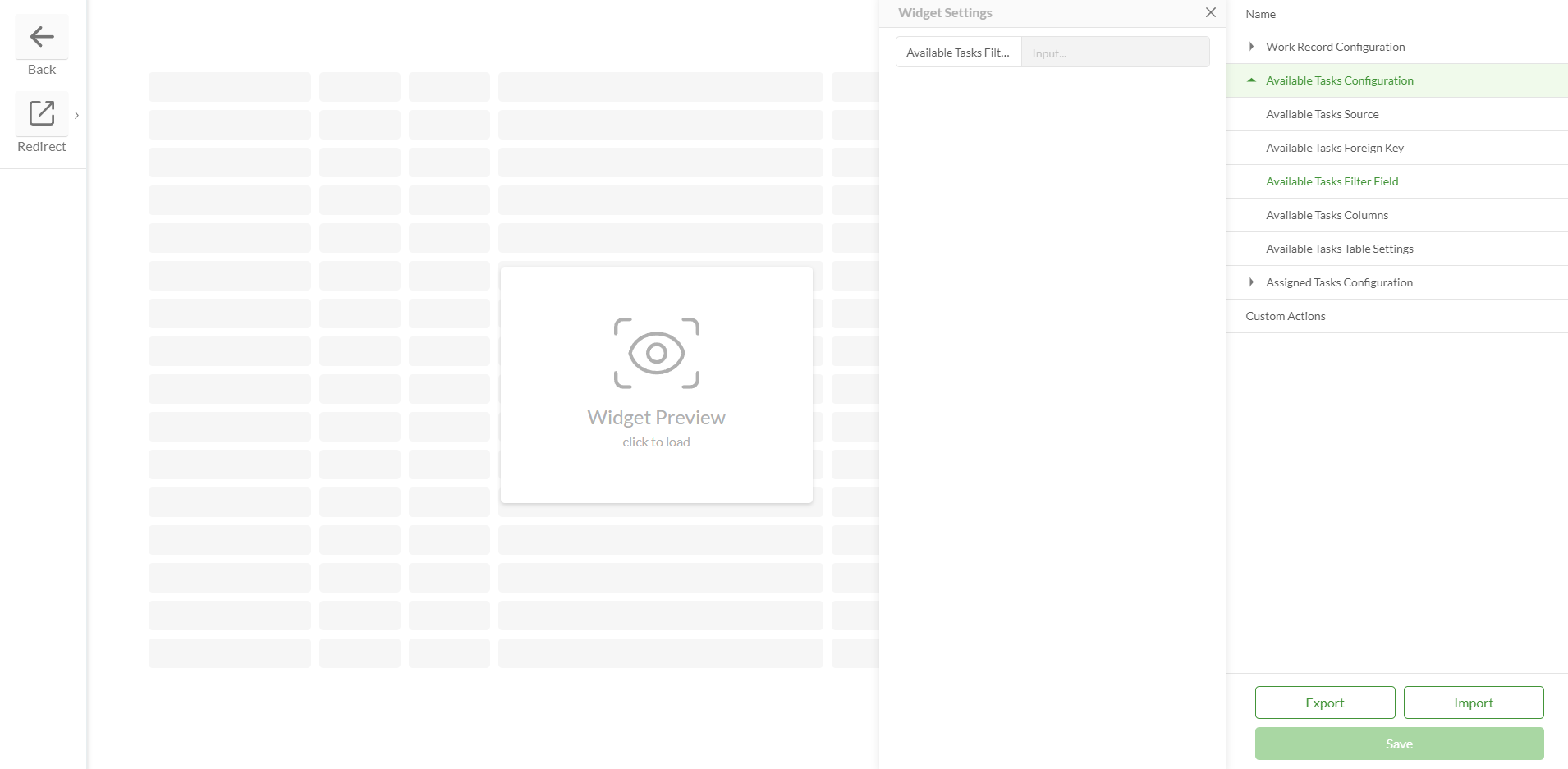
|
Available Tasks Columns Columns for Available Spans Table Columns can be added manually via Add Column Columns can be added automatically via Generate Columns:
Column Settings: Header Text - can be added any text that represents a column name Field - should correspond to a field in a table Width - can be set any appropriate width. If set to 0 then the width will be automatically adjusted Lookup - lookup should be added if this is a lookup field URL Type - displays a URL link as a link or a button Sign - a specific sign can be displayed near the field value, e.g. % Numeric Format - allows user to choose a specific way to display values of numeric fields. There are 3 available numeric formats: Integer - X (a rounded number) Float - X.X (for example- 1.2, 11.5, 10.0) Double Precision - X.XX (for example- 3.30, 0.01, 5.50)
Visible - if true then the column is visible by default. If false the column is hidden by default Add Themes Config - color theme can be added to a specific field value Delete column - column will be deleted from the widget
| Add Column .png)
Generate Column .png)
Column Settings 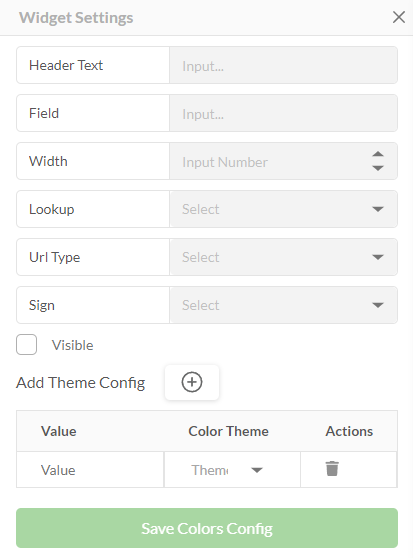
|
Available Tasks Table Settings | .png)
|
Assigned Tasks Configuration | Assigned Tasks Source | 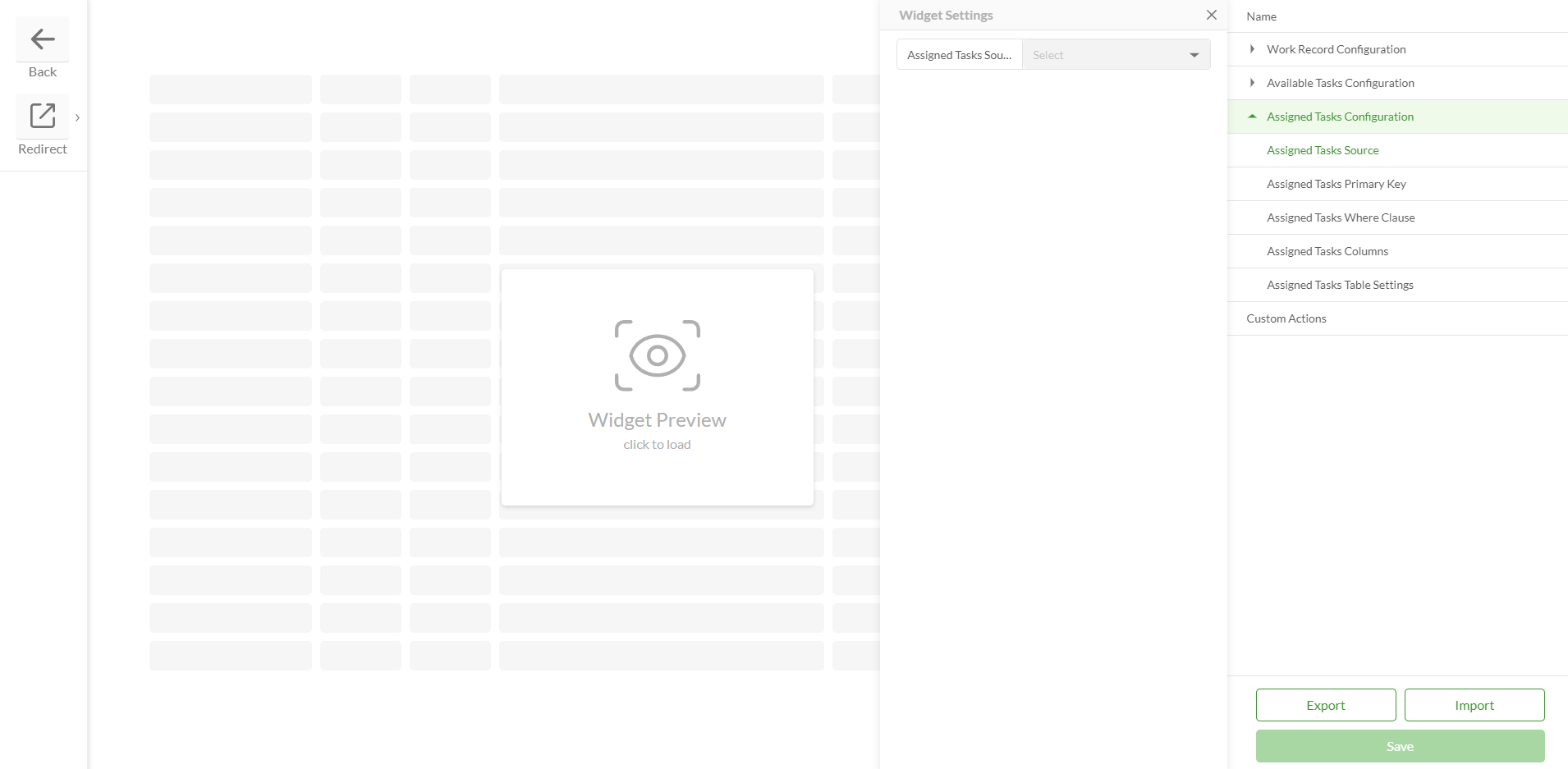
|
Assigned Tasks Primary Key PK field in an Available Spans table Determine if the task record should be displayed as Available or Assigned to the particular feature in the feature layer If the Assigned Primary Key equals Available Foreign Key then this task is an assigned Span Task and will be displayed in the Span Tasks table If the Assigned Primary Key does not equal the Available Foreign Key then this task is an Available Span and will be displayed in the Available Spans table
| 
|
Assigned Tasks Where Clause | 
|
Assigned Tasks Columns Columns for Assigned Spans Table Columns can be added manually via Add Column Columns can be added automatically via Generate Columns:
Column Settings: Header Text - can be added any text that represents a column name Field - should correspond to a field in a table Width - can be set any appropriate width. If set to 0 then the width will be automatically adjusted Lookup - lookup should be added if this is a lookup field URL Type - displays a URL link as a link or a button Sign - a specific sign can be displayed near the field value, e.g. % Numeric Format - allows user to choose a specific way to display values of numeric fields. There are 3 available numeric formats: Integer - X (a rounded number) Float - X.X (for example- 1.2, 11.5, 10.0) Double Precision - X.XX (for example- 3.30, 0.01, 5.50)
Visible - if true then the column is visible by default. If false the column is hidden by default Add Themes Config - color theme can be added to a specific field value Delete column - column will be deleted from the widget
| Add Column .png)
Generate Column .png)
Column Settings 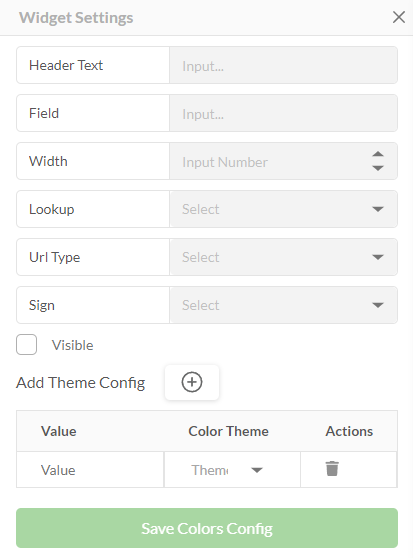
|
Assigned Tasks Table Settings | .png)
|
Custom Actions | | 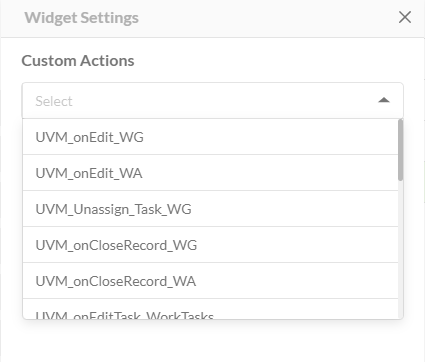
|
Role | Allows to hide the widget for the selected role If all Slider widgets are hidden for a particular role, the Slider itself will be hidden for that role
| |
Save | | 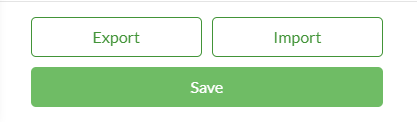
|
Export / Import | |
Configured widget preview
Studio
.png)
Clearion Web
.png)
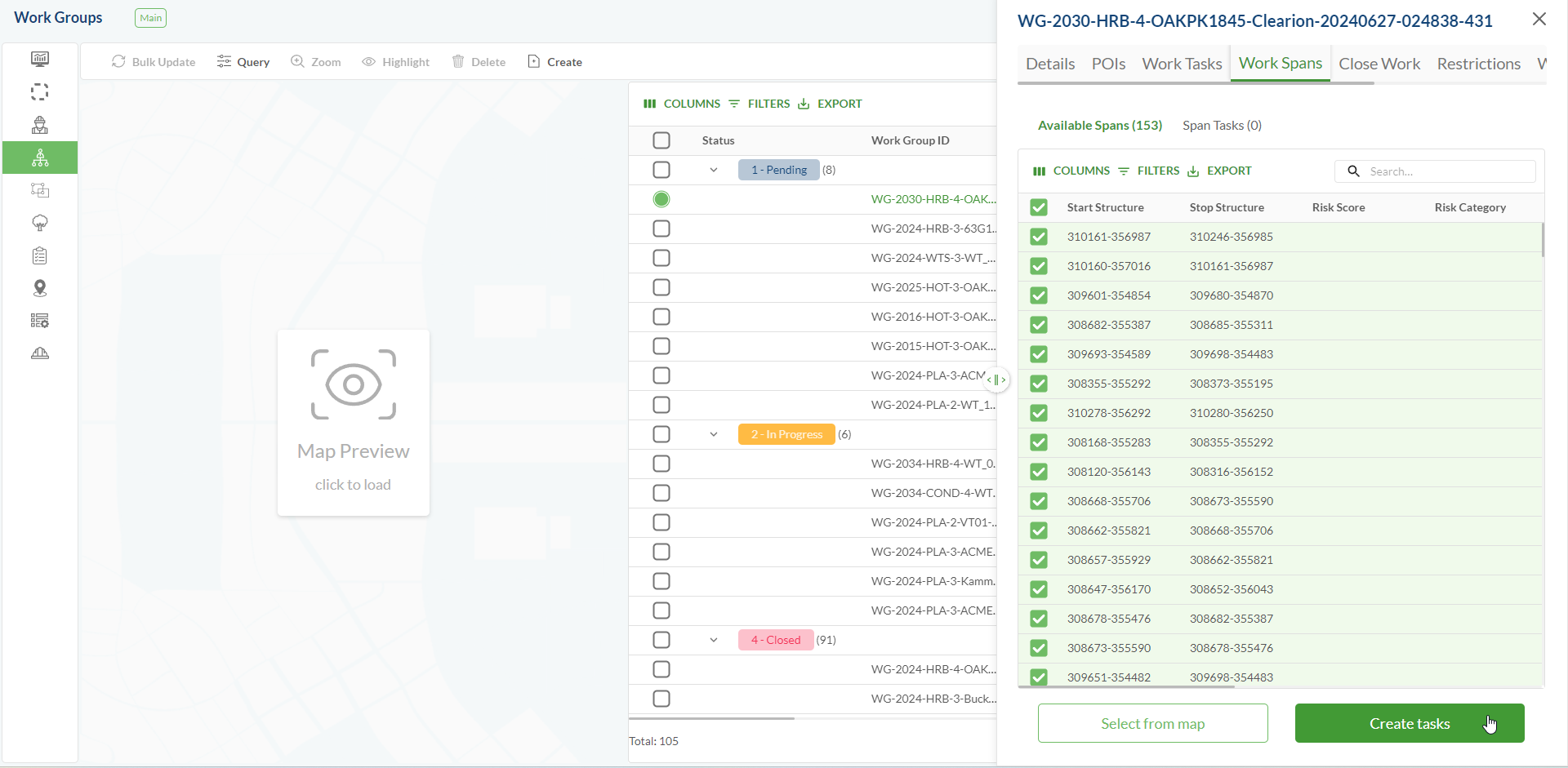
.png)
.png)
.png)
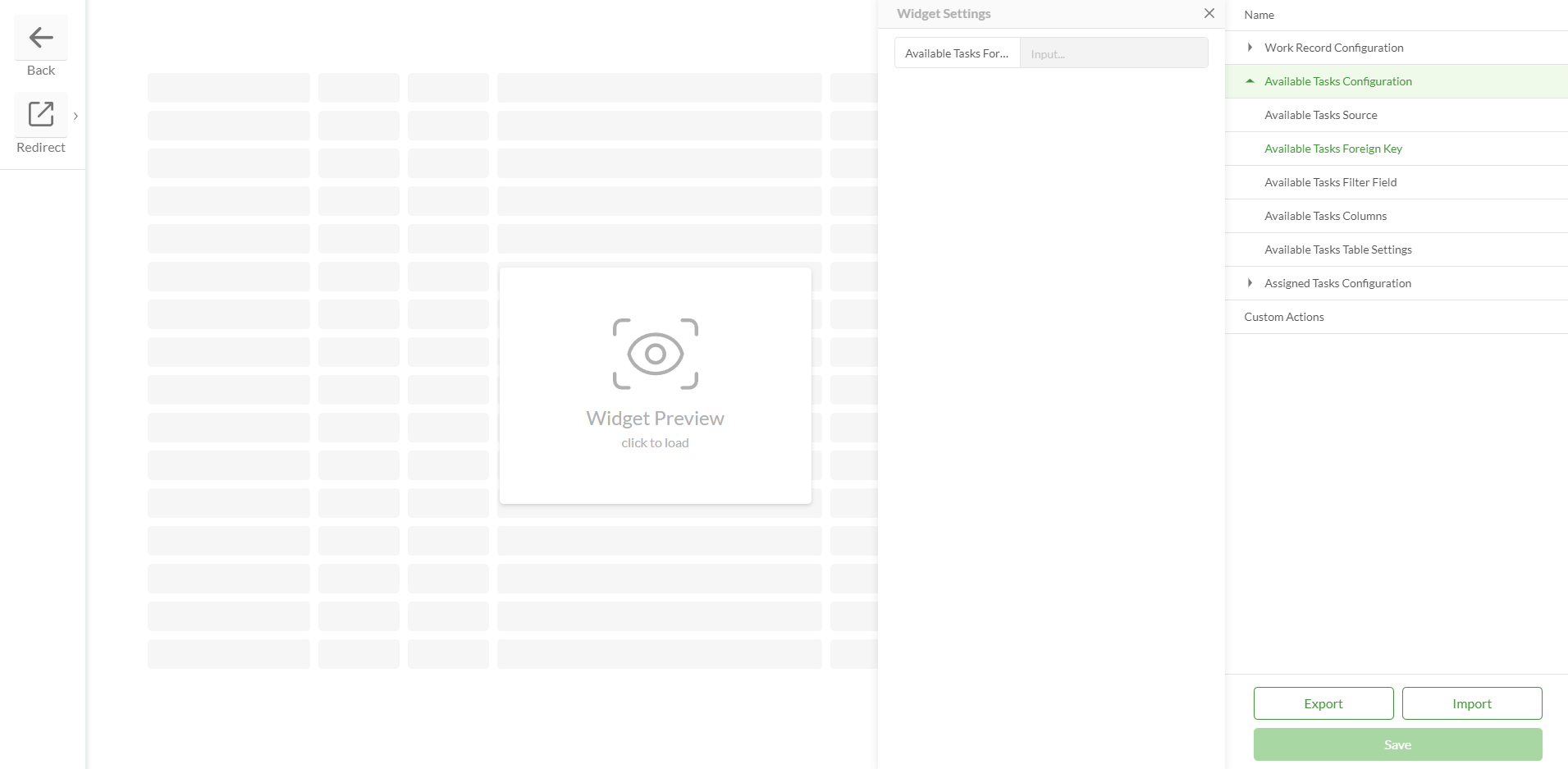
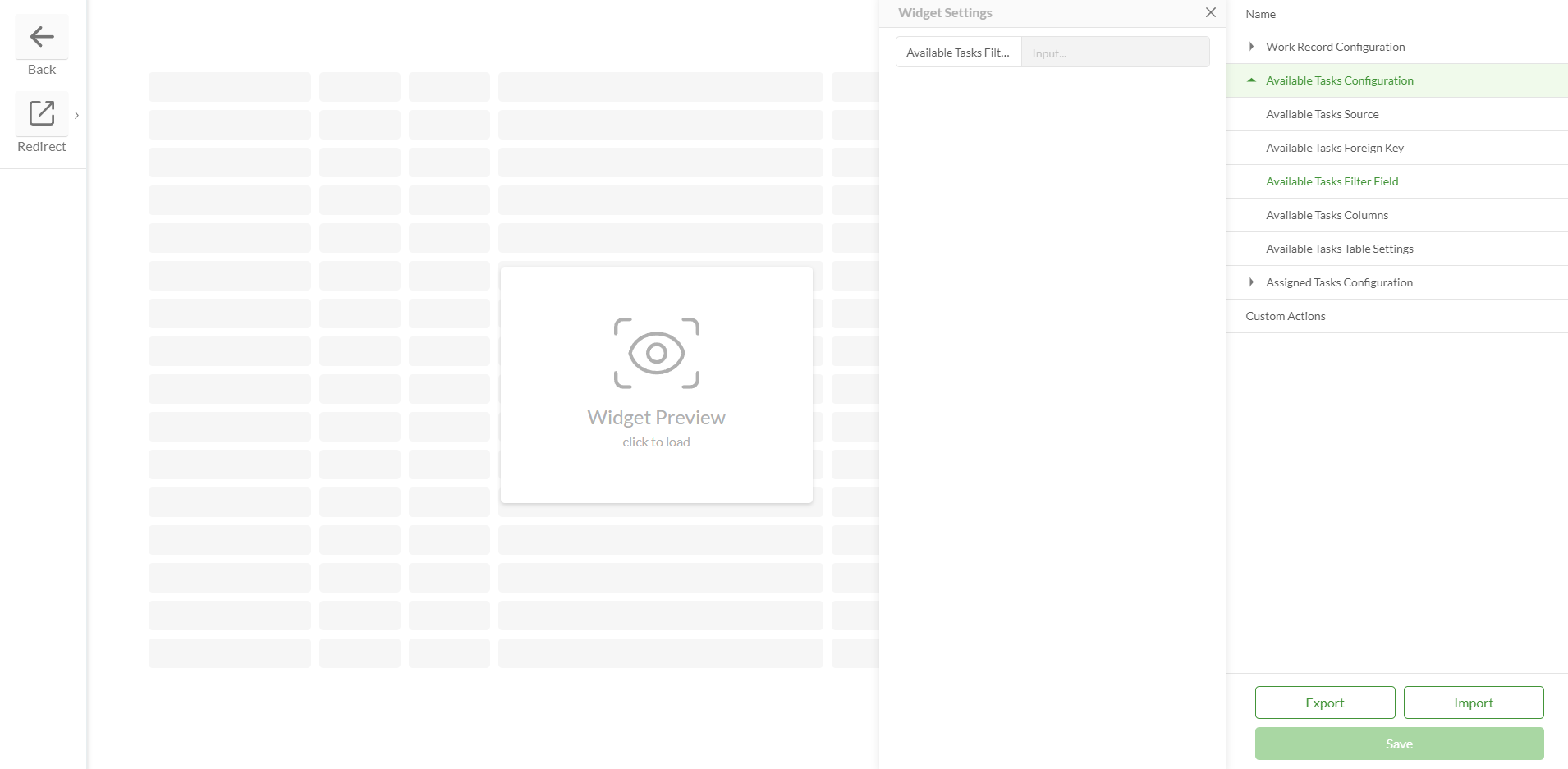
.png)
.png)
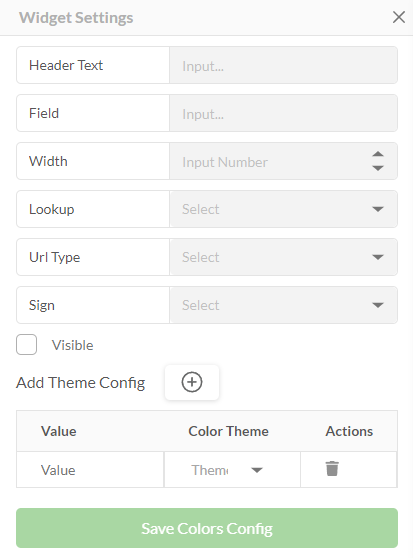
.png)
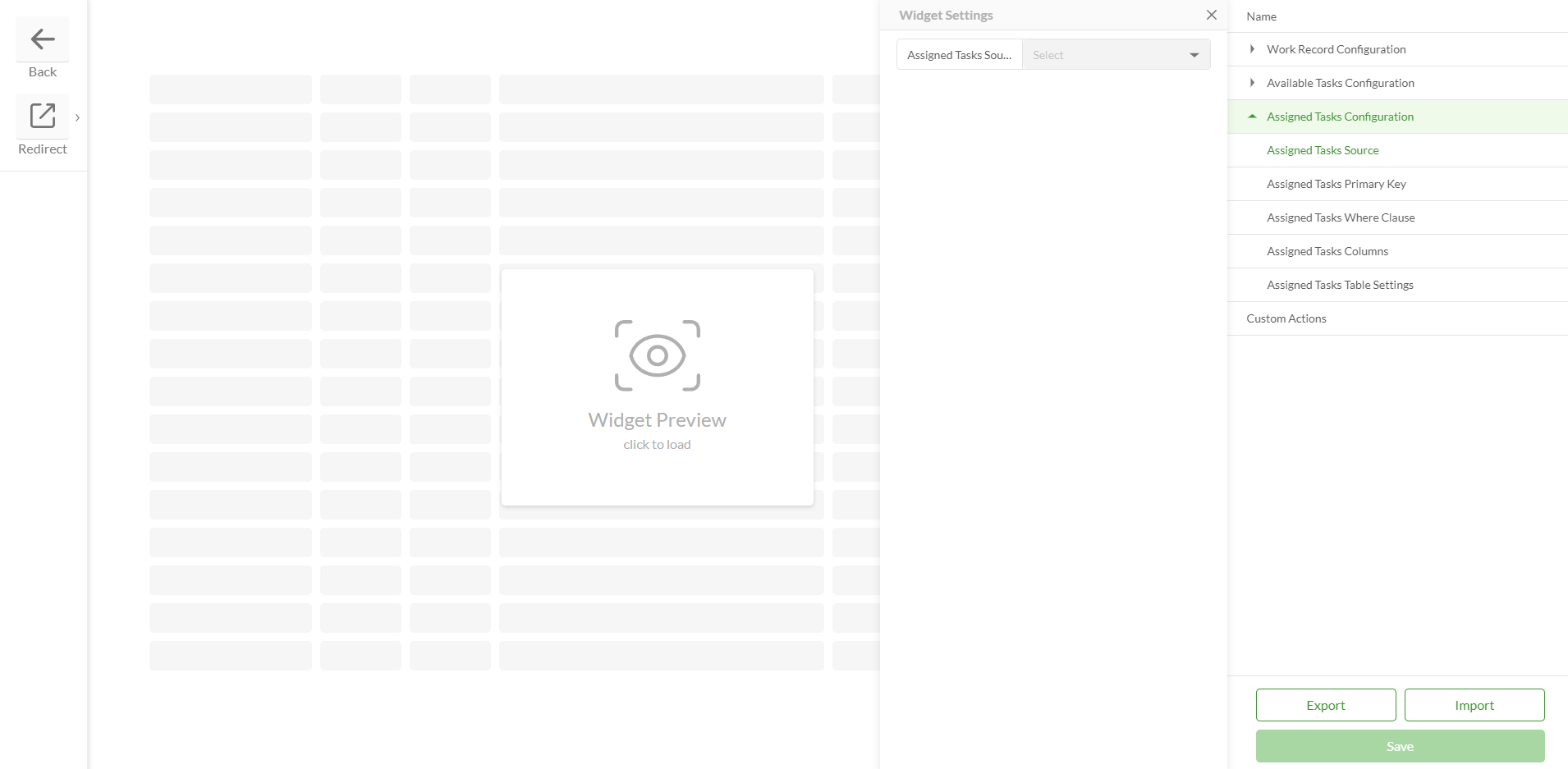


.png)