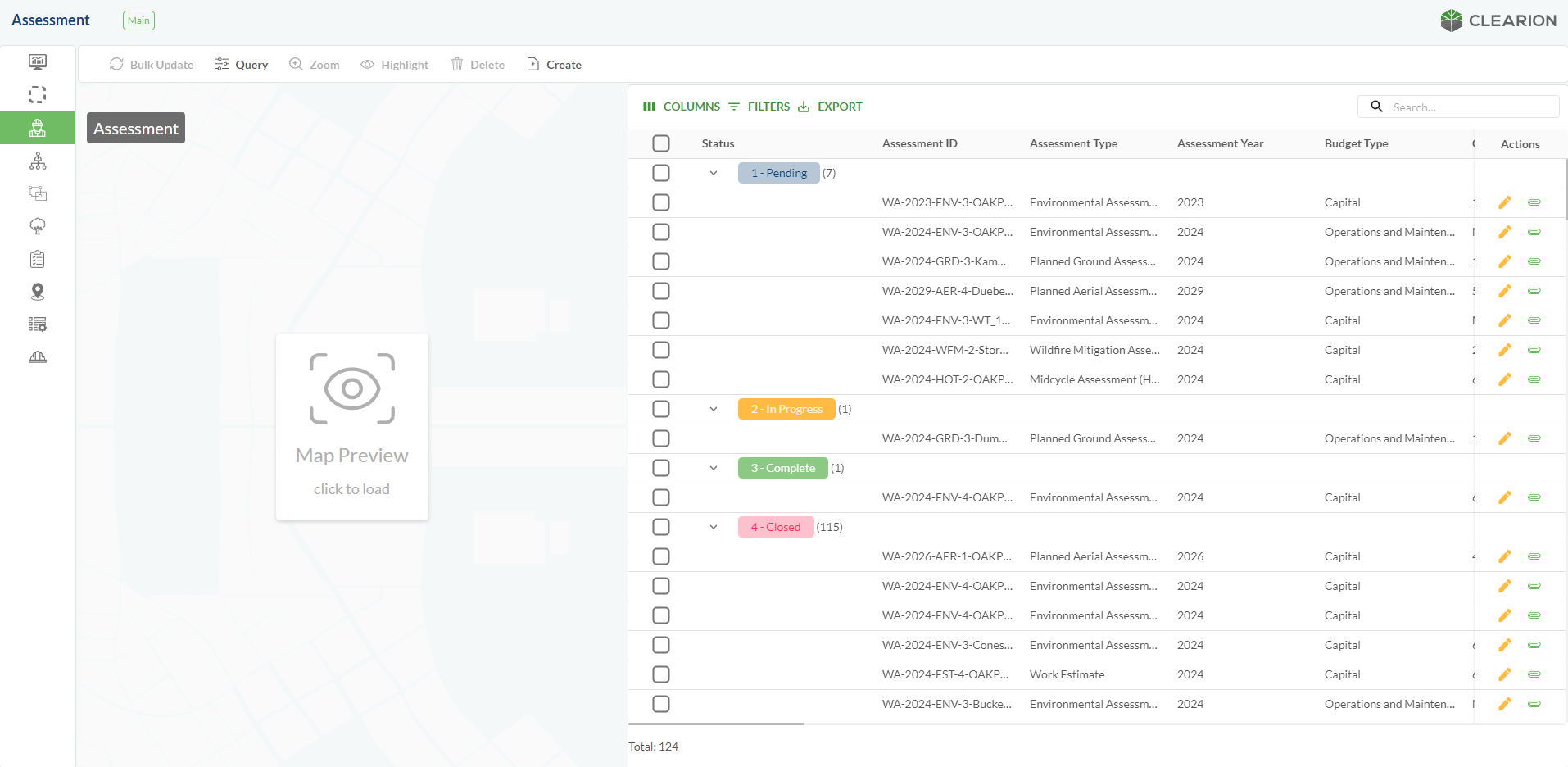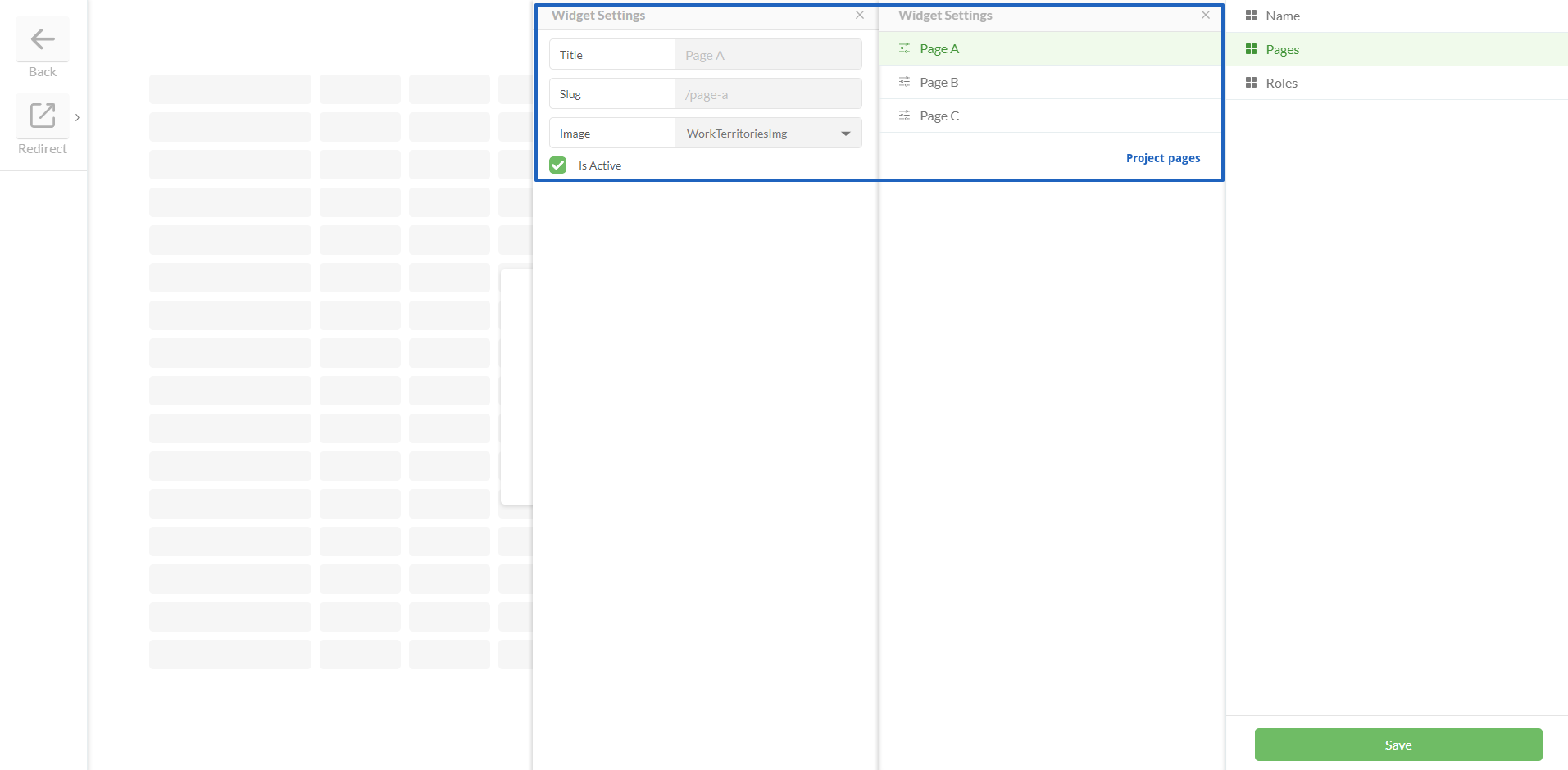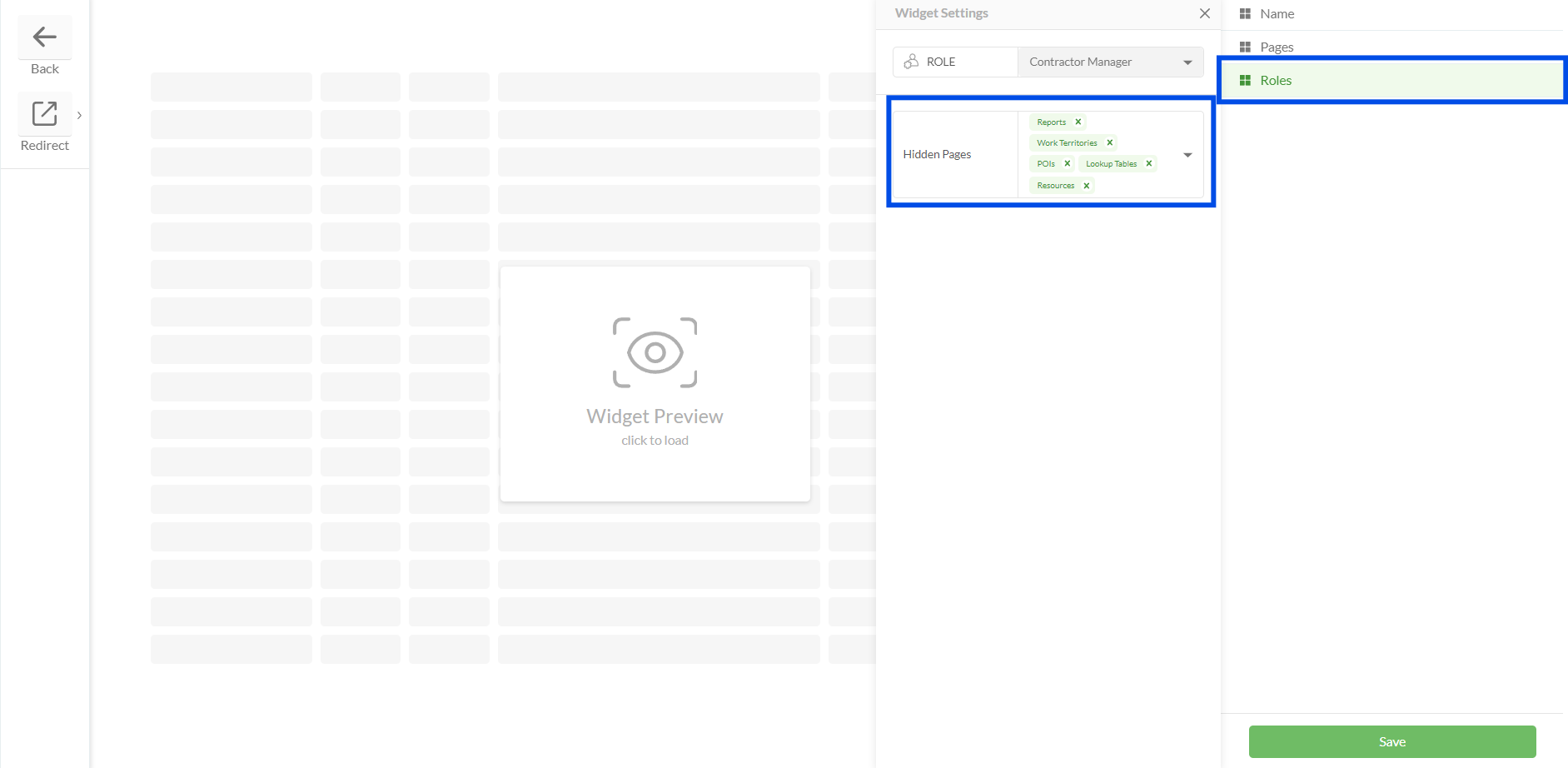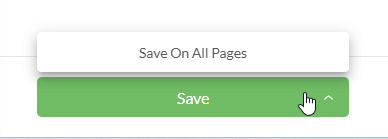Navigation Widget
The Navigation widget contains a series of buttons that allow users to navigate between pages of a project. Pages may vary depending on project needs.
Navigation configuration settings
Field | Description | Visualization |
|---|---|---|
Name |
|
|
Pages |
| |
Roles |
|
|
Save |
|
|
Configured widget preview
Studio
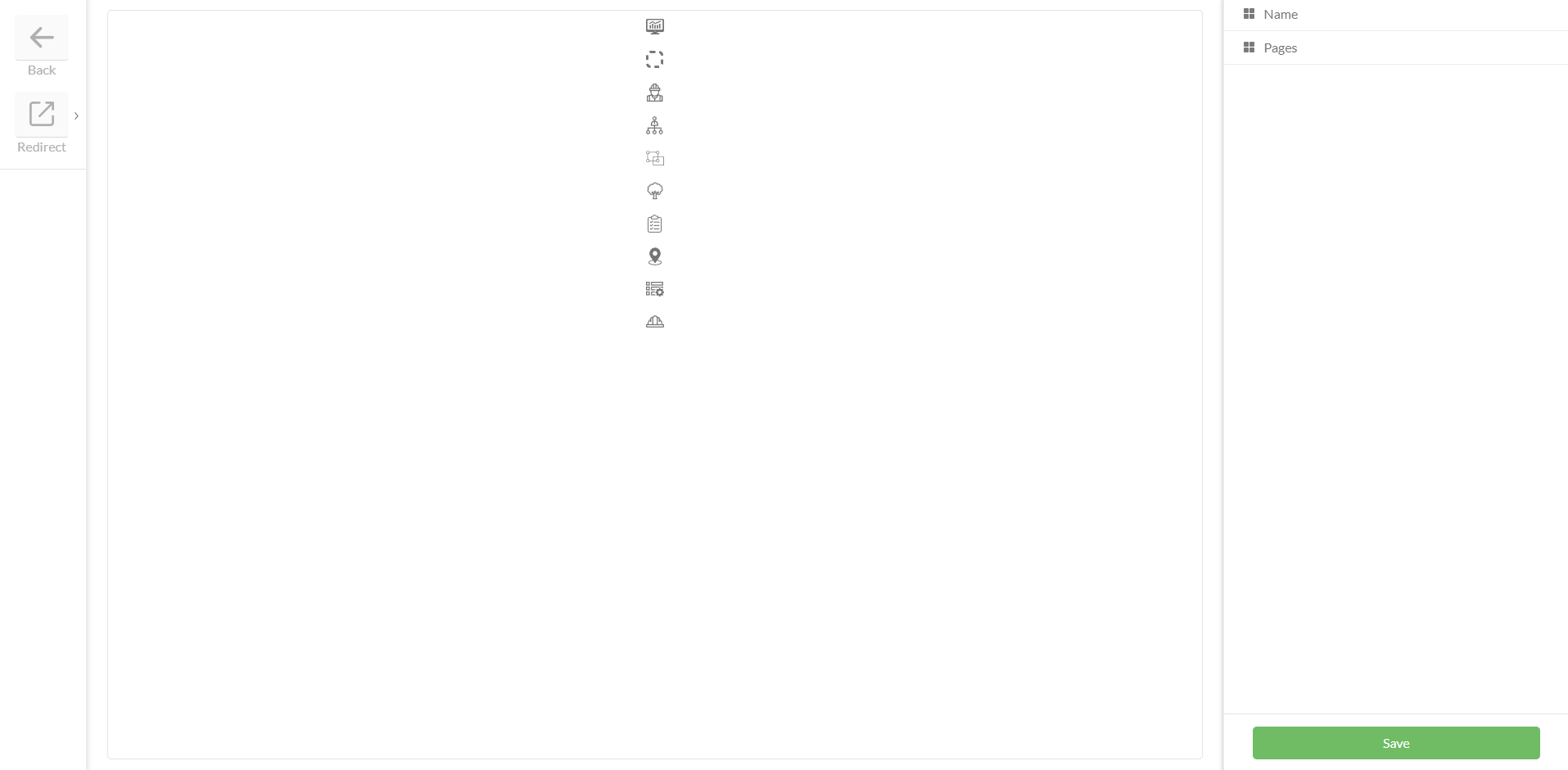
Clearion Web